In this blog, I’ll share my take on the “Which Cricut should I buy?” question. In this trendy digital crafting era, picking out the best Cricut machine is quite difficult. I have made this guide based on my experience as an unbiased user, and after using it, I hope you get the best and most honest reviews.
This blog will clear the myth that the newest or most expensive Cricut is always the best choice for you. While buying the new Cricut machine, you must consider the following obvious factors:
- Do I really need a Cricut?
- Are you a regular user?
- Is it worth your budget?
- Are you going to cut Smart Materials?
- Do you want a portable machine?
- What type of material are you planning to cut with that machine?
- Which is best suited for small and large projects?
Let’s break down all the differences between machines, which will help you decide which suits you.
1. Cricut Venture
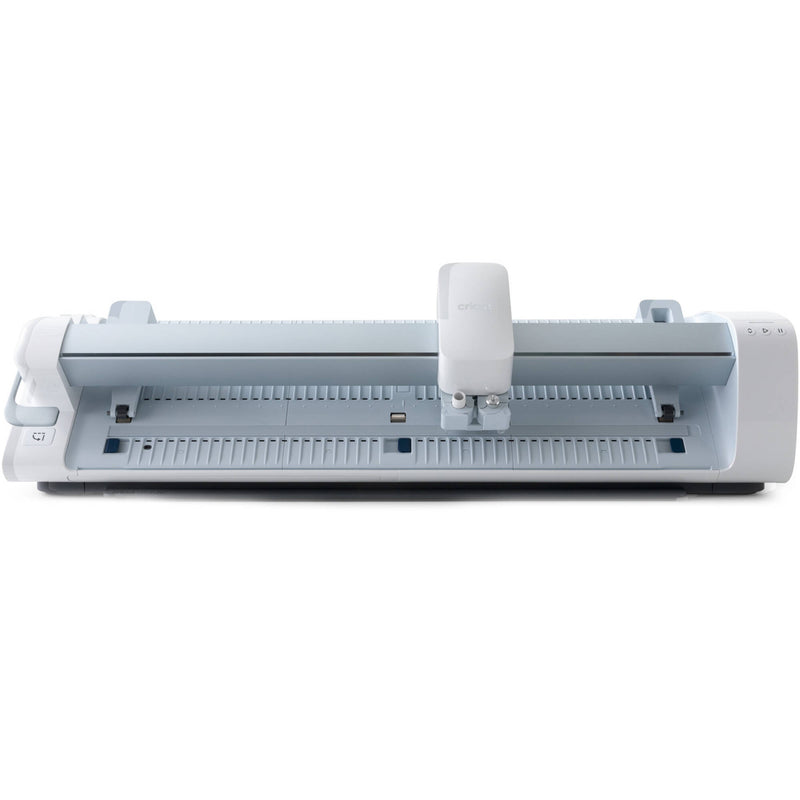
Cricut Venture is different from any other machine out there. It is a great machine as it has the capability to cut over 100 different materials, and it is best for business use.
The Cricut Maker and Explore family can cut widths up to 12″, but this machine allows you to cut over 25-inch-wide materials. This machine is designed for materials up to 75 feet long, allowing for large-scale projects and commercial applications. Users have reported faster cutting speeds, with a maximum of 25.4 inches per second, compared to other Cricut machines. The cutting area is angled at 45 degrees, which is different from the flat cutting areas of other machines.
However, it is a high-end machine and can be an expensive investment for businesses and individuals. It is considerably longer than other machines, such as the Maker 3.
2. Cricut Maker vs Explore

The Cricut Maker is generally considered more versatile and powerful than the Explore. Let’s know why:
The Maker’s Adaptive Tool system allows for a wider range of tools, including a rotary blade for fabric cutting, a knife blade for deeper cuts, and other specialized tools like a scoring wheel and engraving tip. This machine can cut through thicker materials like balsa wood and chipboard that the Explore cannot. But it has a higher price point than the Explore.
The Explore is generally more budget-friendly than the Maker. However, it is a good option for beginners who want to cut popular materials like vinyl, paper, and cardstock. It also has a SmartSet material dial that allows for quick and easy material settings.
3. Cricut Maker 4 vs Explore 4

The Cricut Maker 4 is the newest model in the Maker series. It is primarily differentiated from the original Maker by its ability to utilize “Smart Material” for matless cutting. This feature, along with a slightly faster cutting speed, is the main advantage of the Maker 4.
The Maker 4 supports matless cutting for longer materials up to 13 feet, compared to the Maker’s limit of 12 feet.
However, the Cricut Maker 4 is more expensive, slightly larger, and heavier than the Maker, which includes more tools and accessories. The Maker is affordable and comes with a rotary blade and fabric mat, offering more versatility out of the box.
Before you choose “Which Cricut should I buy?”, either Maker or Maker 4, ask yourself if spending an extra 100 dollars is worth it for matless cutting. Both can cut over 300 materials and support the Print Then Cut feature for colored and white paper.
4. Cricut Explore 3 vs Explore Air 2

The Cricut Explore 3 and Cricut Explore Air 2 are both excellent cutting machines for crafting, but the Explore 3 offers some key upgrades over the Cricut Explore Air 2.
The Cricut Explore 3 features a sleek, modern design with a textured finish that resists fingerprints. It can cut “Smart” materials directly onto the machine’s cutting surface, eliminating the need for a mat. The matless cutting capability allows for projects up to 12 feet long. Instead of a material dial, you can select materials through the Cricut Design Space Software. Plus, the elimination of the dial allows for a larger tool storage cup.
The Cricut Explore Air 2 is not compatible with matless cutting. The Maker machine can cut up to 300 materials compared to 100 materials with the Cricut Explore Air 2.
5. Cricut Joy vs Cricut Joy Xtra

If you’re looking for the most compact and portable machine, Cricut Joy is the best for you. It is praised for its smaller size and portability, which makes it ideal for users with limited space. It is also well suited for smaller projects like cards, labels, tags, adding names to bottles, and basic vinyl projects for things like mugs or glasses.
The Joy Xtra uses a 12” x 24” mat, which allows for larger projects, while the Joy uses a smaller 8.5″ x 4″ mat. The Joy Xtra can handle larger stickers, T-shirt designs, and other crafts that the Joy cannot.
By the way, both offer good cutting capabilities, but Cricut Joy Xtra is a more powerful and versatile option for crafters who want to create larger, more detailed projects, while Joy is a good option for those who prefer smaller projects.
Conclusion
There is no exact answer to the question: Which Cricut should I buy in 2025? It depends on an individual’s crafting needs, space availability, and budget. So it’s better to research on your own before you hit the buy button. Evaluate your crafting needs and goals to choose the best machine for you. If your budget is limited, then you can buy Maker 3 since it has almost every essential capability.
Frequently Asked Questions (FAQs)
Which Cricut should you buy based on your needs and budget?
Consider your budget and crafting needs to determine the best Cricut machine for you. The Cricut Explore Air 2 is a good option for beginners or those focusing on paper and vinyl. If you need more advanced features and want to cut thicker materials, the Cricut Maker is more suitable.
Alternatively, the Cricut Joy is another great option for budget-conscious users. It is the most budget-friendly and compact, but it has limitations in project size.
What is the most up-to-date Cricut?
The most up-to-date Cricut cutting machines are the Cricut Explore 4 and Cricut Maker 4. Both have the fastest speed capability compared to previous models like the Maker 3 and the Explore 3.
Both have almost the same features. They are designed to cut a wider variety of materials, including wood, balsa wood, fabric, and leather, in addition to standard materials like vinyl and paper. Cricut Maker 4 features debossing and engraving, too.
Which Cricut is the fastest?
Cricut Venture is the largest and fastest cutting machine. It’s a professional machine that can cut 100+ materials up to 75 ft. It can write, foil, score, and much more. It is adjustable for 13-in and 25-in widths with Smart Materials. It is compatible with a docking stand but is sold separately. Cricut Venture is compatible with a home inkjet printer for printing and then cutting full-color designs.