Ready to learn how to use a Cricut machine? Cricut is a brand that offers crafting machines that can cut various materials, such as paper, cardstock, vinyl, fabric, and more. It is an amazing machine for DIY crafters and small businesses. Designs are created on the Design Space software, and then you can send them to the Cricut machine for cutting.
So, are you ready to experience the fun of crafting things with a Cricut? Then, read this guide to learn the basics of Cricut and get started with your beautiful projects.
Different Types of Cricut Cutting Machines
There are three main types of cutting machines. To use all the machines for your projects, you need to have a Cricut Design Space app to make a design and send it to the machine for cutting.
Cricut Joy
It is the smallest, portable, and easy-to-use machine, which makes it a good choice for beginners. This machine is great for small projects and can cut more than 100 materials with detailed, intricate designs. So, if you are looking for a compact machine that takes less space, this machine is perfect for you.
Cricut Explore 3
This crafting machine is a mid-level option that can cut more than 100 different materials. It is one of the best and most advanced options for crafters, as it can cut the latest smart materials without the machine mat. Because of this smart feature, this model replaces the previous Explore Air 2 model.
Cricut Maker 3
This is the most powerful machine, capable of cutting 300+ various materials. It offers different tools for cutting, scoring, and writing. The machine can cut materials such as fabric, vinyl, aluminum sheets, balsa wood, chipboard, etc. It is a great companion for crafters who want to take their projects to the next level and want great flexibility in cutting materials.
You read about different machines above. Now, you are going to discover the process of using a Cricut machine at home.
How to Use a Cricut Machine to Make Your First Project?
Before you start your project, you first need to unbox your machine, download the Design Space software on your computer, and connect it to the machine. Follow the below steps:
Step 1: Set up Your Cricut Machine
- Unbox your new machine. Plug it into the power outlet and turn it on by pressing the power button.
- Then, connect your machine to the computer via USB or Bluetooth.
- Now, you have a machine connected to your operating system.
Step 2: Choose a Design and Material
- First, download the Design Space app to your system.
- After that, click the New Project button at the top right to create a design in the software. You can choose a pre-made design from the library for your project.

- When you select the design, click the Make It button. This will send it to the crafting machine for the cutting process.

- Next, select the right material settings in the Cricut Design Space application and send it to the machine.
Step 3: Cut the Design
Place the material on the machine mat. You do not need a mat if you are using smart materials.
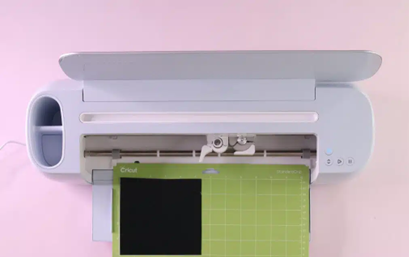
Then, insert your mat into your machine and hit the Flashing button to start cutting. Now, your machine will cut your design with detailed precision. Afterward, using the weeding tool, remove the unwanted part from your design.

Step 4: Apply Your Design
Finally, unload your mat and take off the extra design. Then, remove your design from the mat and apply it to your projects. And your craft project is ready.
Above, you read the full step-by-step process of how to use a Cricut machine. When it comes to using the crafting machine, choosing the suitable material is important. Take the time to understand your machine settings and start your crafting journey.
Conclusion
Cricut machines are great digital cutting tools that can cut various materials. They are simple to use, and after reading this write-up, you will have no doubt. Above, we have explained how to set up your machine and create a project using the machine.
Overall, the cutting machine is great for unleashing your creativity and bringing your craft ideas to life. But get familiar with the different types of machines and materials that they cut. Once you know how to use a Cricut machine and are keen on creating amazing projects, grab your machine and get started today.
FAQs
Do you need a computer to use Cricut machine?
No, you do not need a computer to use the crafting machine, instead you can use a smartphone. But using a machine with a computer is easier than with a mobile device. Also, a computer also gives access to the full features and functions, which may be limited on phones. You can use whichever device suits your project and crafting needs.
What kind of projects can you make with Cricut?
You can create many projects with your crafting machine. Below are some project ideas that you can make:
- Wall art
- Wooden signs
- Vinyl decals
- Custom mugs
- Jewelry boxes
- Tote bags
- Tumblers
- Greeting cards
- Bookmarks
Which Cricut machine should you buy?
You can buy any Cricut machine that fits your craft needs and budget. But here, you will get a short brief about each machine.
- Cricut Maker 3: Crafters who need a versatile machine that can cut various materials should choose this option. And if you want to sell your crafts and start a small business, then Cricut Maker 3 is best for you.
- Cricut Joy: This machine is suitable for occasional crafters who want to make small projects and need a handy cutting machine.
- Cricut Explore 3: It is faster than the Maker machine, and it can cut up to 12 ft long in one go without the mat. It is good for the crafter who wants to work with bonded fabric and glitter paper.